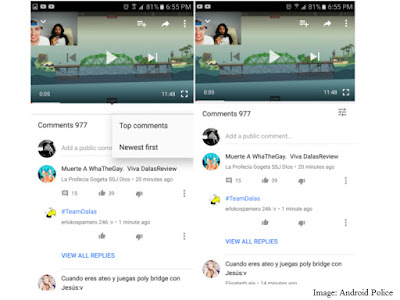Do you know how searchers are finding your business online? Chances are, consumers are using voice search to find a business like yours right now - if you aren't optimizing for voice search, you're risking missing out on those potential customers. So, do you know how to optimize for voice search, or why you should?
What is Voice Search?
In case you’ve never tried it, voice searches happen when a smartphone or computer user speaks to the device they are using to search for a particular topic.
For instance, let's say I’m driving home and I want to find a coffee shop - I can’t safely take my attention away from the road long enough to unlock my screen, open Google search, and type “coffee shop”. Instead, I’ll say “Okay, Google, where can I get coffee?” and let the voice search do the work.
But when we use voice search, we're more likely to use a conversational tone - you don't use the same language as you do when you type out a text search. The main difference here is a short keyword term and a long-tail keyword that, aptly enough, sounds more like something you would say out loud.
Why should small businesses optimize for voice search?
The use of voice search is increasing, especially among teens. In fact, one study found that 60% of the people who use voice search started using it within the last six months.
And voice search isn't just for smartphones and other mobile devices. Consumers can use voice search on their laptops, tablets and PCs too.
Not convinced? Here are some additional, compelling facts which underline the rise of voice search.
- Earlier this year, Northstar Research found that 55% of teens use voice search every day
- 20% of all Google searches are now conducted via voice query
- Google's data also shows that 45% of teens and 36% of adults want to be able to place a pizza delivery order using voice search - while that’s not yet possible, it shows how important it is for restaurants to optimize for voice search.
- 25% of all Bing searches are voice searches
- According to ComScore, voice search will account for half of all searches by 2020
The research shows that voice search optimization should be a part of your local search marketing strategy, particularly if you want to attract 'on the go', nearby customers who are searching for your product or service on their smartphones.
How to Optimize for Voice Search
The important thing to know about optimizing for voice search (and local search in general) is that in order for your business to appear in search results, the search engine needs to think your business is a good match for the search query - search engines only want to give searchers the best, most relevant results for their queries.
According to Google's local search document, Google determines whether your business is a good match for searches by taking into account three things for each search:
1. Prominence
Prominence has to do with how well-known your business is. Think number of reviews and star ratings, as well as inbound links and amount of directory listings.
2. Distance
Your business will have a better chance of ranking high in local searches if you're located near where the searcher is searching.
Never underestimate the power of consistency in your business’s citation information (name, address and phone number) - some 40% of voice searchers are looking for directions, so make sure your citation information is consistent and correct across directories.
3. Relevance
Everything the search engines know about your business will have to match the search query in order for your business to rank high in local searches. This is where your voice search optimization will come into play. You'll need to give search engines the information they need so they can understand when your business is relevant for certain voice search terms.
So if your business is prominent and you're in close proximity to the searcher, the only thing left to do is be relevant for the search query.
If you own a pizza shop, you really don’t want to show up in a search for “children’s clothing” but you do want to make sure you show up for any relevant pizza-related queries. So to be relevant for voice searches that are related to your business, you need to do some long-tail keyword research and then make sure you’ve plugged a few of those into your website’s content.
Long-Tail Keyword Research
As we mentioned earlier, voice search often involves longer spoken phrases - “find me a pizza restaurant nearby” v. just “pizza.”
These longer phrases are called “long-tail keywords", and in order for businesses to optimize for voice search, they'll need to research long-tail keywords related to their industry and location. We've a few favorite (free) keyword research tools, including Keyword Tool, Google AdWords Keyword Planner and Ubersuggest.
Using these tools, you can learn which terms consumers are using to search for businesses like yours. For instance, if you own a salon in Columbus, you might search for “Pedicure Columbus” and find that users are using voice search to ask “Where can I get a pedicure with fish in Columbus?”
Often, the search results for these two queries will differ.
Once you know what your long-tail keywords are, you can add them to your website's content - but remember that voice search usually uses more natural language than text searches, so the long-tail keywords will also need to look natural on your website. In order for your long-tail keyword to be effective, it will need to closely match the voice search query.
Another voice search optimization tactic that incorporates long-tail keywords and natural language is to answer questions your customers might pose. When a searcher uses voice to ask a question and your website's content answers that question, you'll be more likely to appear in the search results for their query.
You could answer questions in your blog posts or in your FAQ section so that search engines can find your business when consumers use voice search to ask questions related to your industry. But, as always, don't just optimize for search engines. Make sure you tailor your content to the people who are using the search engines to find your business by using natural language.
Voice search optimization is another way for small businesses to show up in local search results and get more customers, but don't neglect the rest of your local search marketing just to optimize for voice search. Make sure you have a well-rounded digital marketing strategy so you have the best chance possible at being found online.